|
SETTING UP YOUR MYCWU ACCOUNT
For newly admitted students, a letter will be sent to the home address containing a Username and CWU ID Number. The Create New CWU Account is only available to new students who have not signed into their MyCWU account. If a temporary password was sent or the account has been accessed, you will go to Change Your Password down below.
Navigation: https://wildcatpassword.cwu.edu to manage and update your account. If you are unsure what your CWU ID Number is, please contact the Registrar Services at 509-963-3001.
CWU Account Management Page
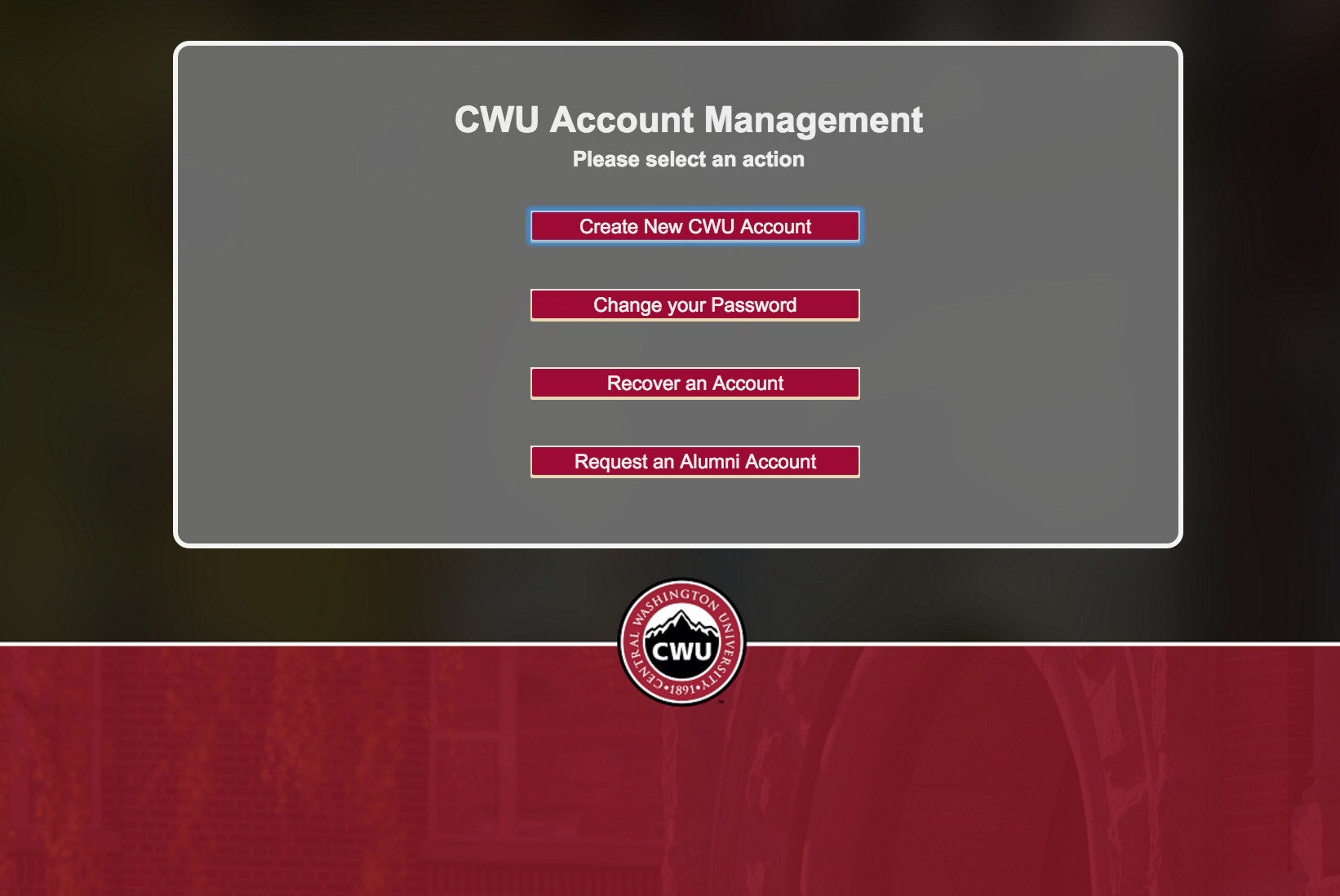
Create New CWU Account
To create a new account, select “Create New CWU Account” and follow the instructions. Please retain your username and email address for future reference. You may now use this username and your new password to log into MyCWU, CWU Student Outlook e-mail, and Canvas accounts.
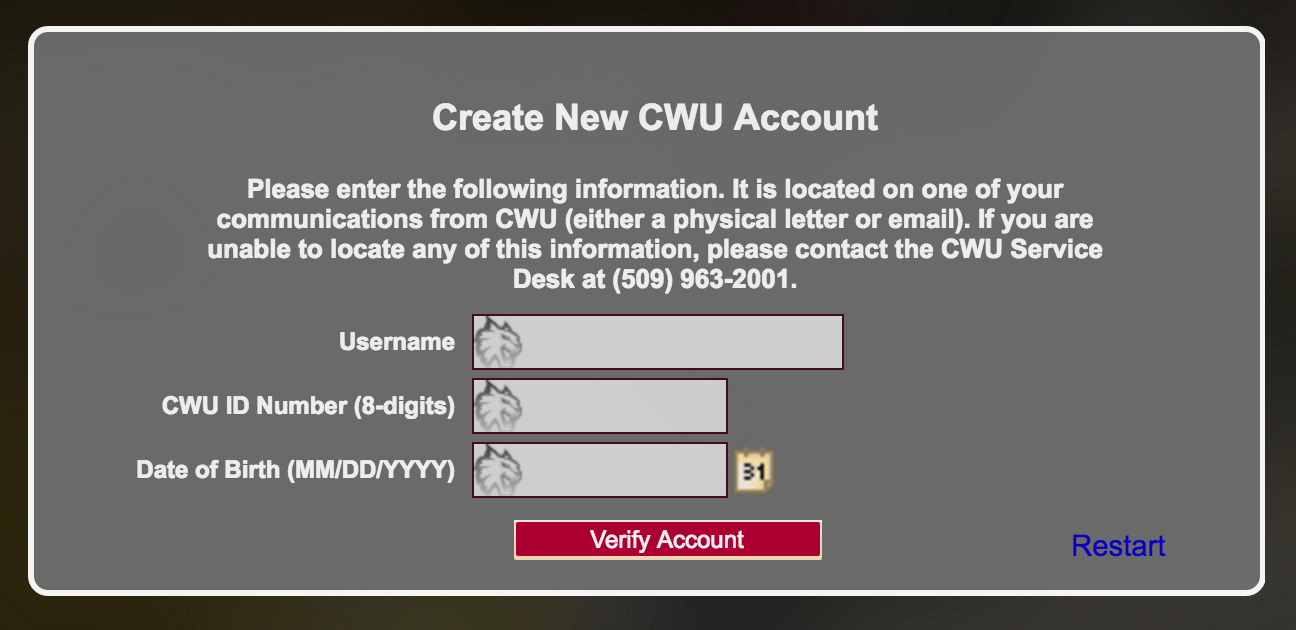
Changing Your Password
On the CWU Account Management screen, to change your password choose “Change your Password” and follow the instructions. In the Password Reset Center, you can create a New Password by providing the Username and Current Password. Please make sure you follow the guidelines for creating a new password. Once a new password has been entered correctly, you will receive a message saying the password has been changed successfully.
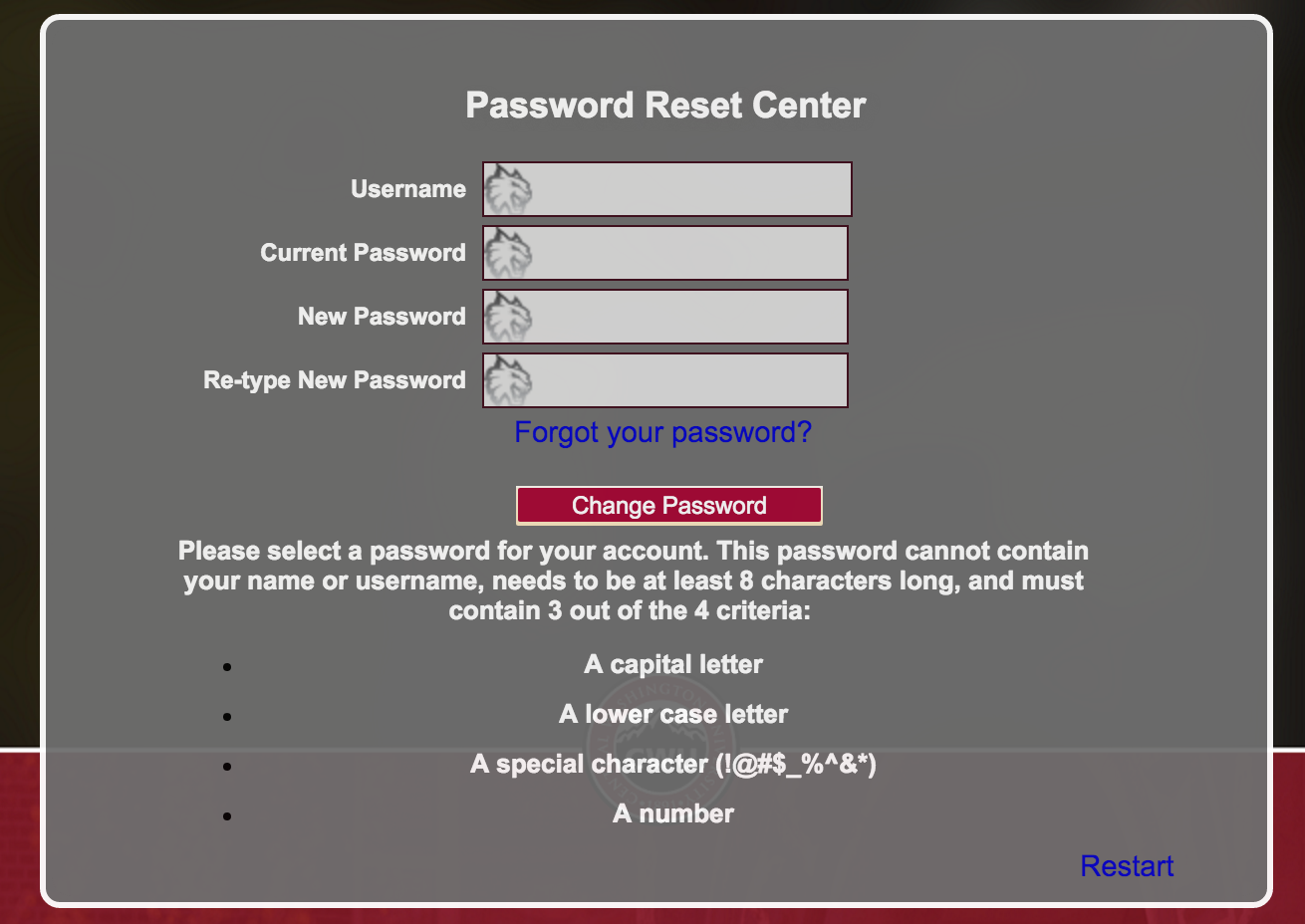
Password and Username Recovery
If you have forgotten your password, select Password Recovery.
Password recovery will require your Username, CWU ID Number and Date of Birth. A temporary password will be sent to the Home Email Address on record with the Registrar.
If you have forgotten your username, select Username Recovery.
Username recovery with require your CWU ID number and Home Email Address. If you are unsure what your CWU ID Number is, please contact the Registrar Services at 509-963-3001.
Alumni Account Request
Alumni accounts are available for creation to users that have not signed into their MyCWU account over 2 years. Your First and Last name, Last four of National ID/SSN, Date of Birth, CWU ID Number and a personal email address are required. If you are unsure what your CWU ID Number is, please contact the Registrar Services at 509-963-3001.

|