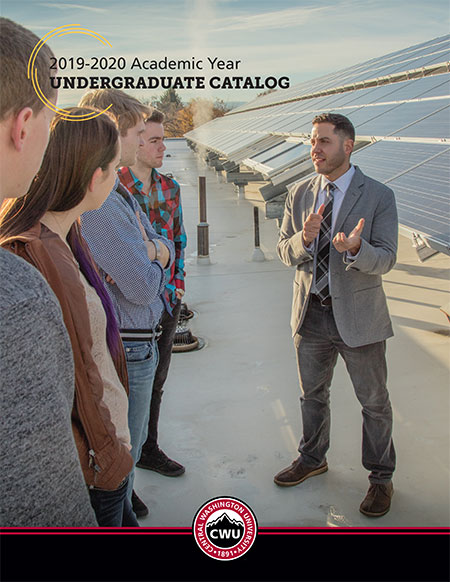
Emergency Pass/Fail (EP/EF) Grades Option
(Note: Spring 2020 and Summer 2020 Only)
To help you do your best work in this time of unusual stress and change, we are providing a new grading option called Emergency Pass/Fail. Emergency Pass/Fail (EP/EF) Grades. In the event of a major campus emergency, the Provost may authorize the conditions of use of these grades for undergraduate courses only.
Grades defined below:
Students may elect EP/EF conversions on a course-by-course basis. Upon such election, letter grades of C- or higher shall be converted to a passing grade of EP; grades of D+ or lower shall be converted to EF.
Students will have 3 days after the date on which final grades are due to choose to retain the assigned letter grade or to choose an EP/EF grade. This choice will be available on a course-by-course basis.
Credits earned with a grade of EP/EF are not included in the computation of grade point averages. Credits earned with a grade of EP shall count toward program-specific passing requirements and general education requirements. Moreover, a grade of EP shall satisfy the prerequisites of subsequent courses.
Transcripts that show a grade of EP/EF shall include a statement indicating that a state of campus emergency existed during the quarter in which the grade was posted. Credentialing for some programs/scholarships may require students to select the graded option.
Students should consult with their major advisor before choosing the EP/EF grade.
Temporary Internships Policy
(Note: Effective Spring Quarter, 2020 or until further notice)
All internships sponsored by CWU whether required or elective, paid or unpaid, on-campus or off-campus, should be conducted in remote modalities, substituted for, extended (IP grade), or postponed.
In-person internship activities will be permitted only upon approval by the college dean. The following documentation must be submitted to the dean prior to approval:
- Written documentation that the facility is willing to accept a student intern. (an email is fine)
- Written documentation that a mentor/preceptor is willing to accept and work with the student intern. (an email is fine)
- Written documentation that appropriate safeguards are in place to protect employees and the student intern.
- Signed agreement from student indicating that they are willing to participate in the F2F internship experience.
- Written understanding that regional and state requirements related to Covid-19 will not be violated within the internship situation itself or in travel to and from the internship site.
In the case where the student is completing an internship where they are an established employee, proof of employment with start date, (2) and (4) above are required.
In the case of required internships that cannot be completed remotely, sponsoring departments will develop appropriate substitutions, including project- or research-based independent studies.
In the case of graduating seniors only, given completion of the 180 SCH required for graduation, an internship may be waived altogether, with approval of the student’s department chair and dean.
The policy excludes student teaching.
To navigate through the 2019-2020 undergraduate catalog, please use the links at the left hand side.
Graduate Catalog, go to the drop down menu above.
Prior catalogs, go to the Archived Catalogs link at the left hand side.
Degree Planner - is a printable degree option. You can pick any program or degree, click on the paper icon, top right hand corner, and it will put it into a format that you can print off and include in your notebook. The Degree Planner will help you keep track of what term you took the course, grade and if it was a Gen Ed course.
My Portfolio - Is Your Personal Catalog - allows you to record and track your favorite degrees, programs, courses and requirements. Click on the My Portfolio link on the left hand side, create an account with an e-mail address and a password of your choice, and then start adding information while browsing the catalog.
While browsing the catalog, if you see a star icon in the top right hand corner of the page, you can click on the star to save the item in your personal portfolio. Save things that only pertain to you, not the whole catalog. Quick and easy when you want to share it with your advisor or family and friends.
|